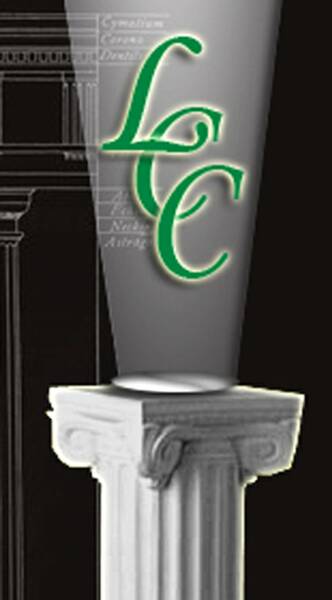Using your Estimating Software for Purchasing
One of the HUGE benefits of estimating software is assemblies. An example of an assembly for an electrician is a light switch comprised of wiring, wire nuts, switch box, switch, and plate. The estimator counts switches on the plans and has the software compute the quantity needed for that part of the job based on a pre-determined “recipe” quantities for the switch. He would do the same thing for plugs, fixtures, etc. Notice that plugs and switches use the same boxes, wire nuts, and wire. The software “rolls these up” into “job” quantities.
The next step is shop these quantities with a few vendors to get the best prices for the job and to use these prices as a basis for the bid. Sage Estimating allows the user to make this happen with relatively little effort using Buyout. It’s done like this:
- “Push” the parts to Buyout from the estimate. This gives Buyout parts and job quantities.
- assign categories call Quote Summaries to the parts using the part classes to which they belong.
- Assign vendors to these Quote Summaries
- “Push” these to Bid Requests and deliver via Fax, Email, or Printer (based on vendor)

 a. Buyout will allow you to input prices by the part (if your supplier provides this level of
a. Buyout will allow you to input prices by the part (if your supplier provides this level of

 b. Or, you can enter the bid amount for all items and have Buyout “back-calc” the prices
b. Or, you can enter the bid amount for all items and have Buyout “back-calc” the prices
- Choose the vendor and send Bid Acceptance
- Push prices to the estimate
- Compute your costs in the estimate using “hard” pricing.
- We now push the parts to PO’s in Master Builder. You have the ability with a few mouse clicks to produce detailed purchase orders (by delivery date if you wish) to include accurate order quantity, price, and cost code.
Would this save time? Would it save money?
INDEED IT WOULD!
Most who use the Buyout tool would not be without it!